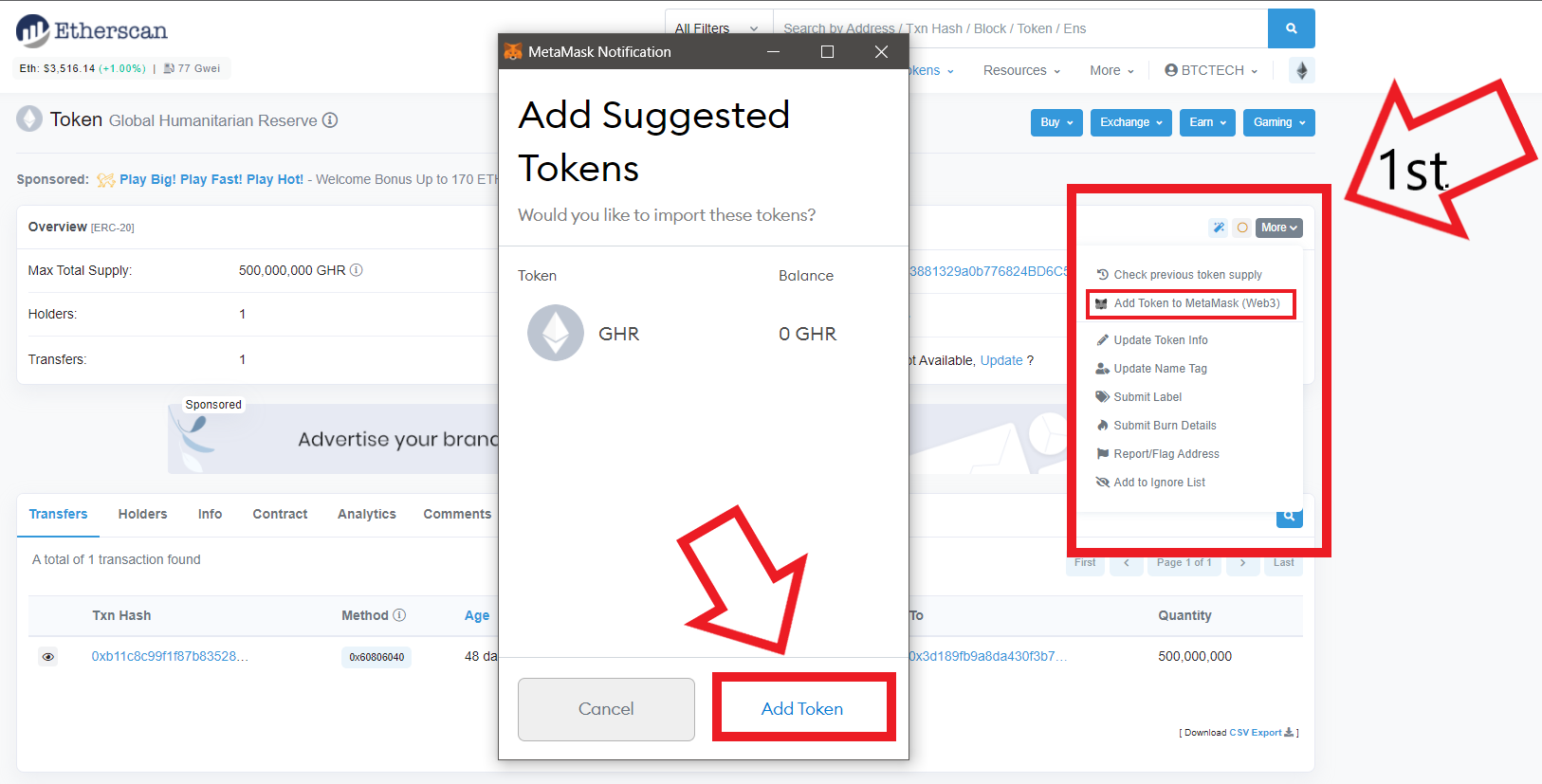GHR Token – Crowdsale Information

How to Become a GHR Member
All registered users that purchase GHR automatically have a GHR Membersip profile created in our system. After your initial purhase you can enter and update your personal information including, wallet address, contact info, and bio. Members can send and receive messages from administrators and other users, read posts from GHR and see all past transactions or current status of current transactions. If you already have an account, you can access it by clicking the button below.
GHR CROWDSALE INFORMATION (Matic Mainnet)
Global Humanitarian Reserve is organizing our crowdsale as follows. Tokens can be purchased for $1 usd of matic or wETH (wrapped ethereum) token each. We are limiting sales to a minimum of $50. Contact us if you would like to use any other type of cryptocurrency to purchase GHR tokens, we will accept any cryptocurrency that currently holds value including, tokens bridged to different mainnet’s or individual coins like bitcoin.
Our GHR token will be used to donate to specific projects and interests as we continue to persue our mission of helping Indigenoue People all over the Globe. See some of our current projects listed here.
We will be using the initial funds obtained from the sale to further our goals and continue to help those in need, and continue to build our global network.
Once we reach 100,000,000 Tokens sold we will add liquidity to the token which will allow for public trading on exchanges. The current goal is to add liquidity to the tokens and release them on quickswap.
To be part of the Crowdsale simply send (Matic tokens or wETH) to the matic mainnet wallet address below:
0xC06763b827F56e02958D86f3d1a178a9A45D3EEa
WARNING: Make sure your wallet is on the proper Matic Network when sending tokens as they can become lost if sent to the wrong address or network.
Purchased GHR TOKENS will be sent to the wallet address that sends us the matic or wETH tokens. Please allow for 24 hours to receive your tokens.
Once you have sent your matic or wETH to our wallet, continue below and add the GHR token to your wallet, many wallets including metamask do not do that on its own. Contact us if you have any questions.
GHR accepts Debit, Credit Cards, paypal, google pay, and over 25 different cryptocurrencies quickly and securly from our crypto intergrated order form. You will be able to monitor and see your transaction when you log into your GHR Member profile. Make sure to enter the correct wallet address when prompted as there is no recovering tokens sent to a wrong wallet address and there are no refunds if you enter the incorrect information. Cryptocurrency cannot be returned or recovered from a wallet once it is sent there only the owner of the wallet can access the assets it holds and there is no way to identify the owner of a web wallet address. Please Use the link below to purchase GHR tokens now.10
GHR TOKEN INFORMATION
Ethereum Mainnet Token Address:
0x3881329a0b776824BD6C52e019E36C3e091aFbE7
Matic Mainnet (Polygon) Token Address:
0x081D7a45ee5dCf81A5B69C05d78e964818e1D919
Confirm Correct Mainnet
Each Token Requires you to switch your wallet to either the ethereum or matic mainnet depending on which token you are receiving. By default your metamask wallet will be set to the ethereum mainnet. Watch this video if you need to connect to the matic mainnet for our Matic Mainnet token.
GHR WALLET INFORMATION
We encourage using the Trust Wallet (Smart phone) and or Metamask Wallet, which can be installed on PC or mobile and can also be imported into other wallets.
We created a Trust Wallet information Guide. Learn more about trust Wallet and how to add GHR token to it.
Metamask is a little more for the Tech Savy, learn more using the links below.
ADD GHR TO YOUR WALLET (MetaMask)
You must add the token to your wallet for your assets to become visible. Each of the Links below each token lead to the token profile on the mainnet it is located on.
For the Etherscan Token link below, look for the Profile Section and Click on “More”. A dropdown will appear with a link that will interact with your wallet and add the token to your wallet with a comfirmation within your wallet asking you to add the token as seen below. (For the matic Mainnet Token Follow the same steps just look for three verticle dots in the profile section link below)